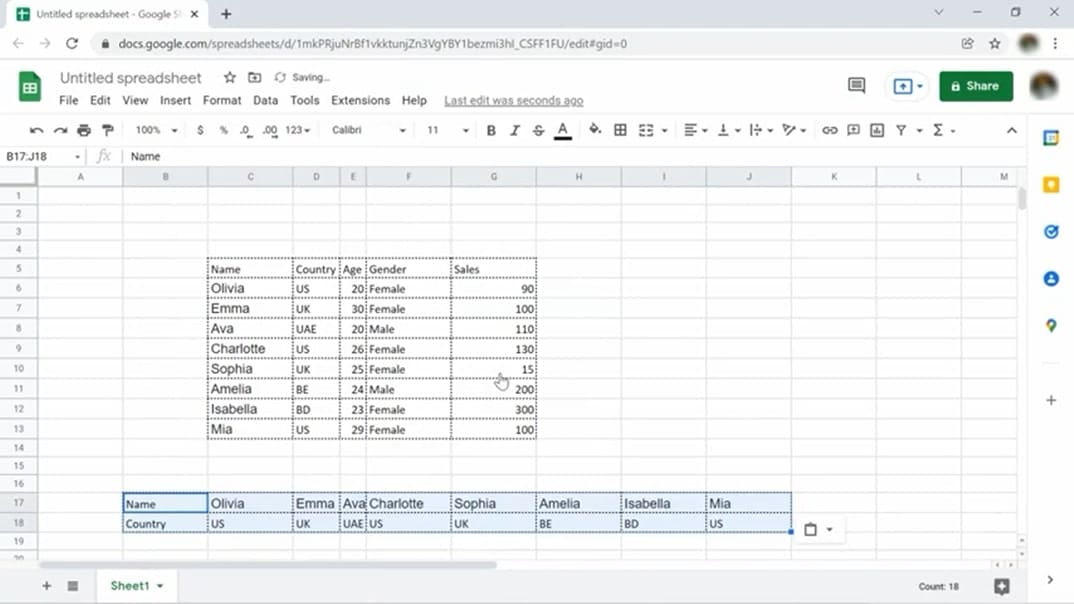
If you want to copy an array to another location in Google Sheets but want it with rows and columns flipped, you can easily copy the cells you want and then right click on the first cell where you want to paste the array. Then you will get the right-click menu. From here, select Paste Special → Transposed. Your array will be automatically pasted with rows and columns flipped.

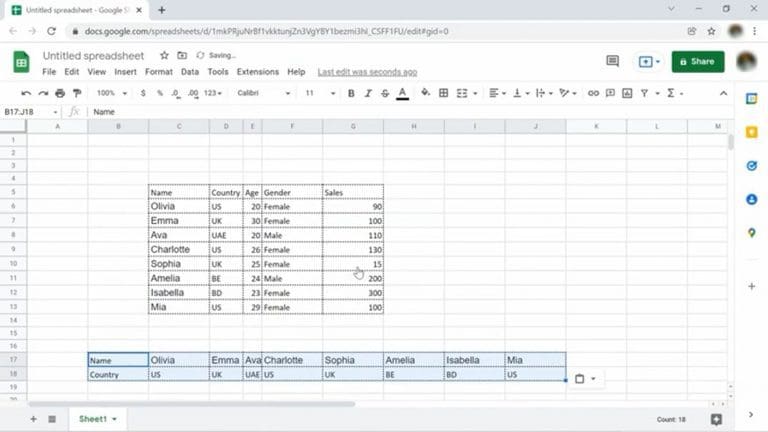
Comments 0