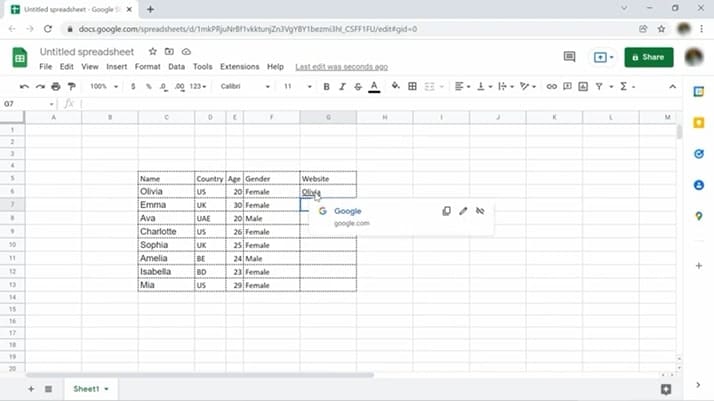
Google Sheets has a built-in hyperlink function to link to external sites. To add a hyperlink, select the cell where you want to insert the link and type the following formula:
=HYPERLINK(URL, LINK_LABEL)
Here, URL is the link to the external site, and the link label is the text you want to display on the cell.

Comments 0