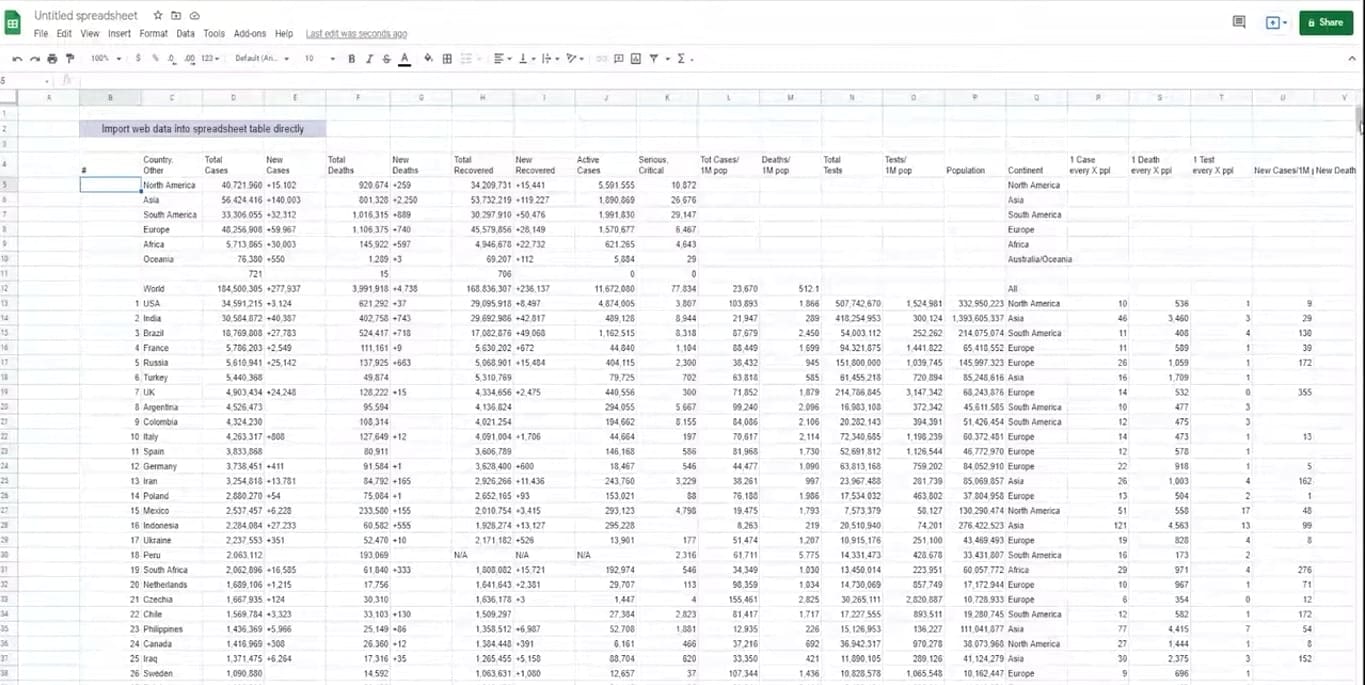
Not many people know that Google Sheets offers a special function to import data from a table or list on an HTML page or site. This function is known as IMPORTHTML. It automatically pulls data from a website into Google Sheets.
First, copy the URL of the website you want to extract data from. Next, go to Insert tab → Function→ Web →IMPORTHTML. This will open a pop-up window. Next to IMPORTHTML, you will see brackets. Put inverted commas inside the brackets and paste the URL you copied earlier between them. Type another set of inverted commas and specify the query. Hit ENTER, and the entire table from the website will be imported to the sheet within seconds.

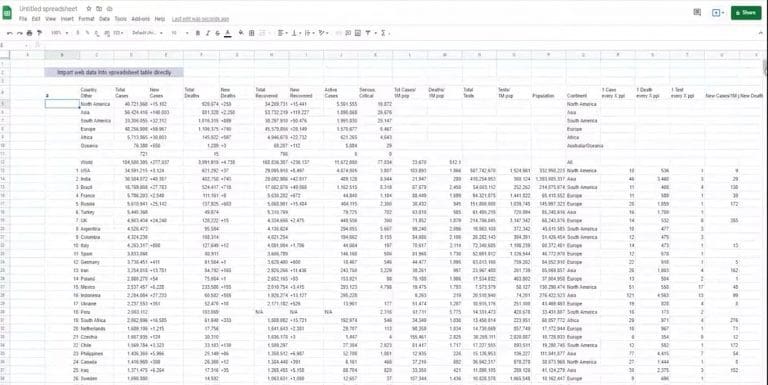
Comments 0