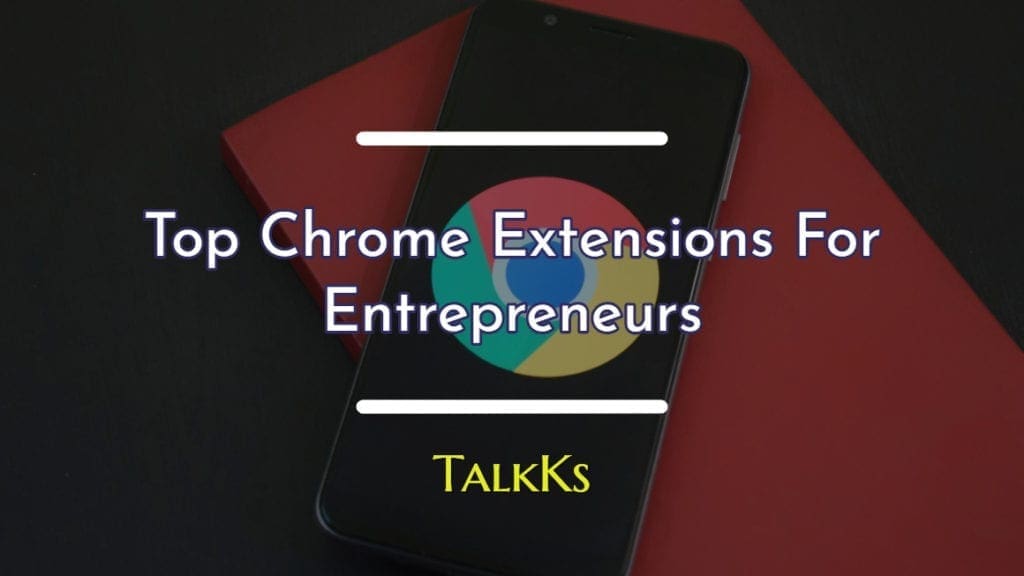Table of Contents
Top Rated items in this list as voted by TalkKs Readers
- RescueTime : 6 votes
- Pocket : 5 votes
- Google Docs Offline : 5 votes
Entrepreneurs operate in a changing world as they start and grow their enterprises and so having access to the right tools makes it very advantageous for them. As an entrepreneur you know too well the frustration of dealing with cumbersome tools. Luckily Google Chrome has something you’ll find very appealing.
Google Chrome is now the leading and most poplar browser for both desktop as well as mobile phones. The main reason is that it’s constantly being improved upon while providing fast web browsing experience. The other reason is the extensions store. Chorme addons allows you to install useful features to the broswer that you may find helpful in your work. This is what makes Chrome such a great browser for the modern entrepreneur.
The life of an entrepreneur is a busy one. Any tool that allows you to save time is worth considering. Google Chrome gives you a set of tools that are hard to beat when it comes to productivity. In this article we will cover top chrome extensions for entrepreneurs that can come handy different areas of your business life. The only way you can actually realize the benefits of these extensions is by installing and using them. Try them out today and let us know your experience in the comments. As alwalys you can suggest new tools to include in this list.
-
1 RescueTime
DOWNLOAD NOW For many people entrepreneurship is characterized by long hours of work chasing that next level. How much of this time is actually applied to productive work as opposed to merely browsing the Internet? This answer to this question can be answered by RescueTime which is an extension that tracks your activity online and reports back to you every week. RescueTime will track the time you spend on the active tab on Chrome and give you a picture of what it is that you’ve been doing online all day. For some of us this will be very revealing revelation.
Leave a Reply -
2 Google Docs Offline
DOWNLOAD NOW Even in the age of the Internet, there are times when you find yourself without access to wifi. You could be flying or on vacation in a remote area. That doesn’t mean you have to stop being productive. Google Docs Offline allows you to continue writing even when you’re not connected to the Internet then sync your work later when you regain access.
Google Docs Offline is accessible from your smart phone as well as your laptop and tablet and when you have it all set up you can pick up from where you left from any device.
-
3 Pocket
DOWNLOAD NOW Have you ever come across an article online but didn’t have time to read it? Next time it happens to you, just save it with Pocket. Pocket is a fantastic extension that allows you to save articles, screenshots and other pieces of content on the web so that when you become less busy you can go back and read or access the saved material. Pocket also allows you to email articles from your gmail to your Pocket account which makes it very handy to catch up with all your email subscriptions from your favorite blogs. -
4 LinkedIn Sales Navigator
DOWNLOAD NOW While Facebook is a great platform for Business-to-Consumer (B2C) marketing, LinkedIn is the best for Business-to-Business (B2B) marketing. With LinkedIn you can reach people in different groups, companies and even industries. LinkedIn Sales Navigator allows you do communicate with people in LinkedIn easily.
LinkedIn Sales Navigator operates in your Gmail and provides a block of information for your contacts so that when you’re ready to communicate with them you can easily form a connection from all the information displayed to you. It works kinda like a mini CRM.
-
5 TeamPassword
DOWNLOAD NOW The number of logins that you have to keep track of as an entrepreneur is staggering, and it’s made worse if you have a team to share these login credentials with. Some people choose the same password for every account but this can leave you vulnerable. This is where TeamPassword comes in.
TeamPassword allows you to effectively manage passwords for your team and be able to give access to the apps and services members of your team require without slowing them down. Best of all you don’t have to settle for weak or repeat passwords.
-
6 Grammarly
DOWNLOAD NOW Communication is a major part of any entrepreneur. Whether you’re writing a pitch, replying to an email and sending that twit, you want your message to be without embarrassing typos or grammatical mistakes. Your choice of words and the way you communicate online says a lot about you and can affect how your message is received. That’s why it’s important to make sure that you have a way to validate all your communication. Grammaly is a Chrome extension that helps you write better. Once you install it, it works on text fields on virtually any website when you’re on the Chrome browser. It also works within Gmail to correct your email replies as well as Google docs. -
7 Todoist: To-Do List & Task Manager
DOWNLOAD NOW The best way to get ahead and make sure nothing is falling in the cracks is to keep a to-do list. Todoist is one of the most popular extensions for Chrome for several years running. It makes it easy to create and manage all your tasks in one place. The designers behind Todoist have engineered a very simple interface which makes it easy to access everything you need. You can also sync your to-do lists across all your devices. Todoist allows you to collaborate tasks with other members of your team and track progress from one place.