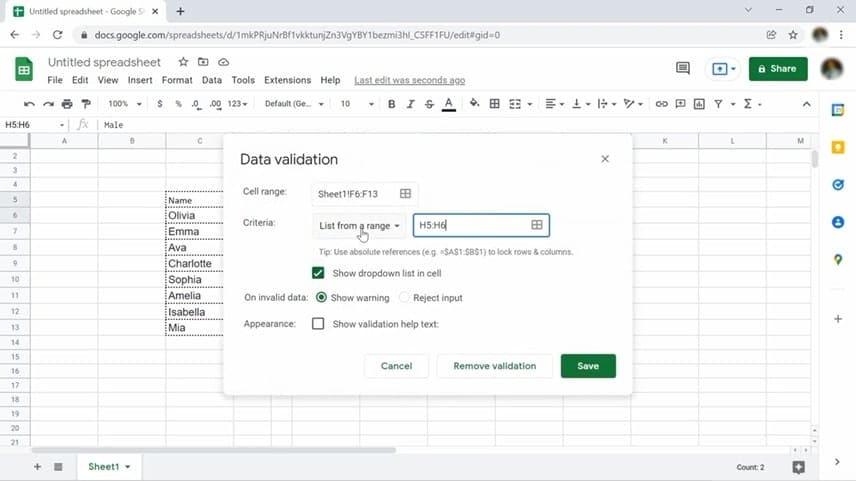
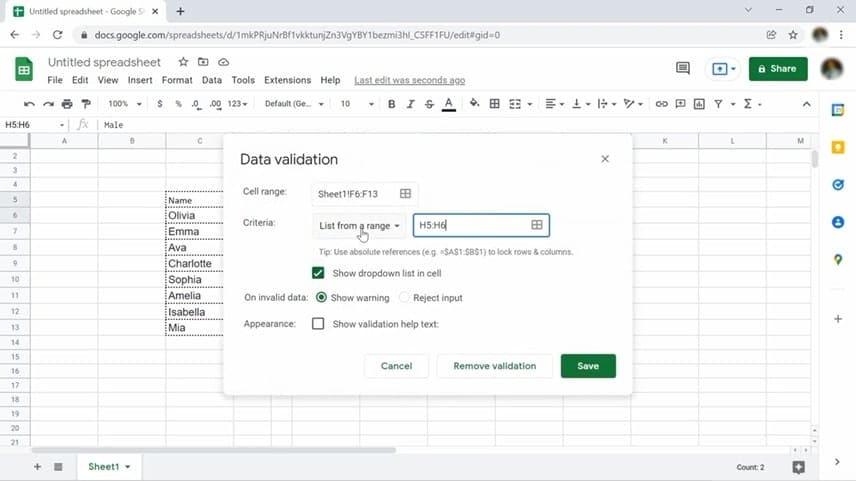
If the entry in a certain column has a limited number of choices, you can easily limit the possible choices and save time by creating a drop-down in Google sheets. First, select the cells where you want to create the drop-down box. Next, click on Data → Data Validation. Then you will have to fill in the information.
In the 'Criteria' section, you can choose an option that suits you. If you choose 'List from a range,' you have to choose the cells that list the choices to be included in the drop-down box. You can also choose 'List of items' and enter the choices, separated by commas (no spaces).

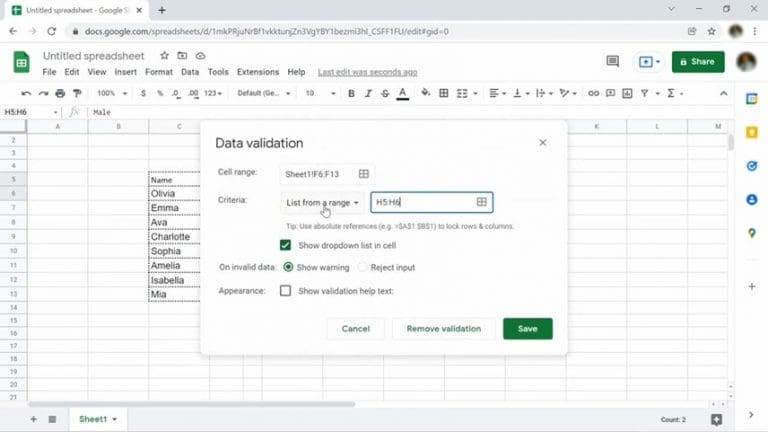
Comments 0