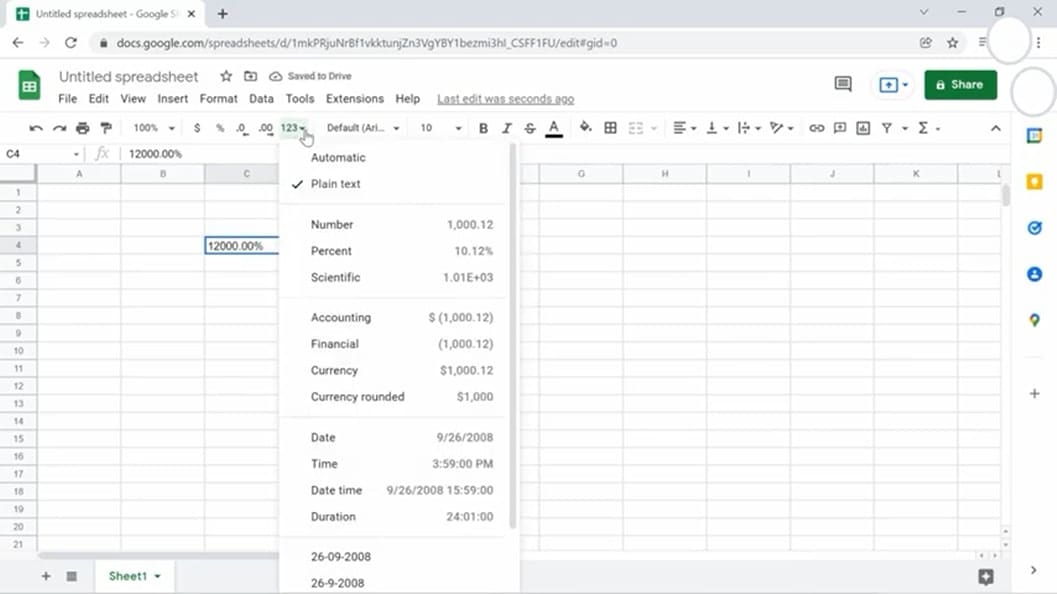
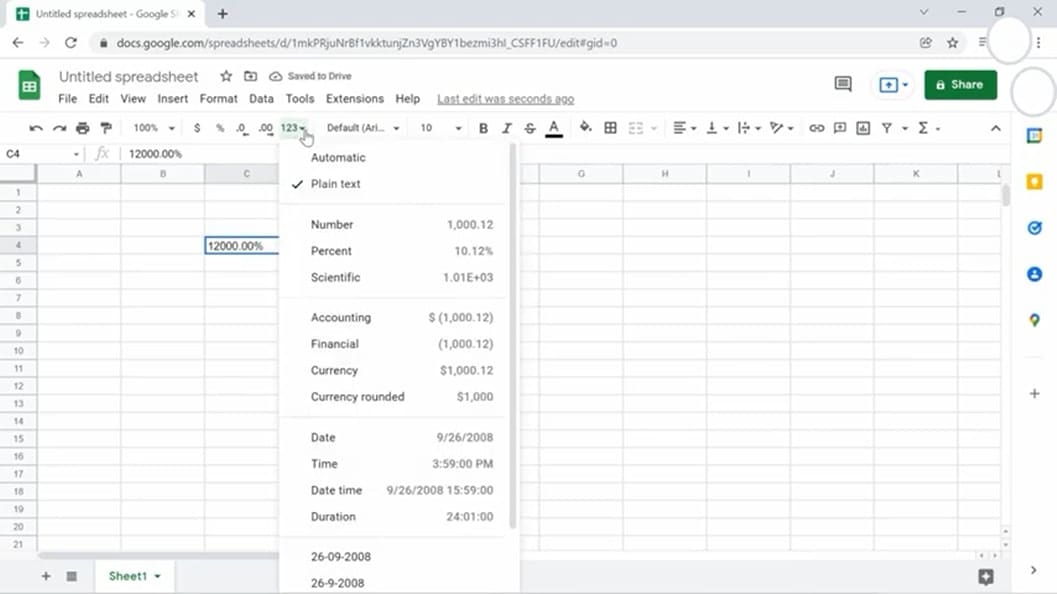
You can easily change the format of a number using the main toolbar. For example, if you have just typed in some numbers in a column and want to change it to a percentage, you don't have to manually type the % mark. You can just select the percentage icon in the main toolbar. There are many different number formats in the main toolbar, including percentages, decimals, and currencies.

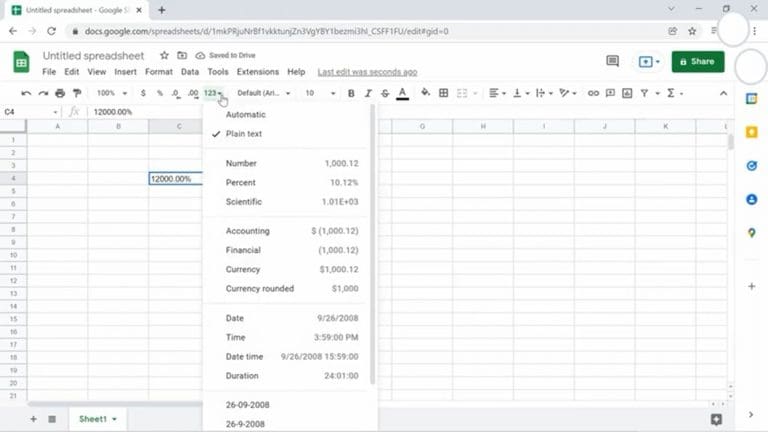
Comments 0